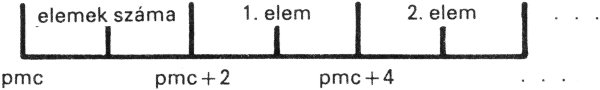
Whoever
does not want a variety of data structures provided by the FORTH basic words,
that is, they want words that define not only single-word variables and constants
but also words that define a vector, a matrix, a double or a three-sphere
variables. For example, suppose a person uses vectors consisting of 2 bytes
of elements. It would be good if the vectors somehow would automatically
know what to do if they wanted access to one of their
elements.
We know about variables and constants that their value is stored in their
parsers. This will not be the case with data structures of their own imagination;
the elements of the vector are kept in the parsing of the word defined as
vector. The vectors, similarly to the variables and constants, work equally:
the code index is the same as the code field of each vector.
Definition words contain two methods:
Accordingly, the definition words are written in two actions:
<builds
(first act: we make it when defining).
When
defining a word counter, it points to the beginning of the parame- ter of
the word to be defined.
|
DOES>
(second act: this is done by the words defined).
At
the beginning of the DOES> procedure, the title of the word defined is
on the worm.
|
For example, write the word 2CONSTANT (d ---), which defines double-constant constants. When defining, the expected value in the worm is the constant value; this will be the definition of the word on the stack. So, for example, the
3.1415926 2CONSTANT PI
you will create a double-level constant called PI:
PI D.
Let's see the definition of 2CONSTANT:
: 2CONSTANT
<BUILDS
HERE 2!
4 ALLOT
DOES>
2 @
;
(d ---)
(store the double word in the parame- ter)
(drag the dictionary pointer over)
(the parame- ter address in the parame- ter)
Let's get to the vectors! Write the word VECTOR (n ---) defining the number of elements of the vector (16 bit) waiting for the worm; in the parser of the vector, it allocates 2 bytes to each element. The words defined with the VECTOR will then calculate the title of the index element from the stack index and return it to the verme.
: VECTOR (n ---)
<BUILDS
2 * ALLOT
DOES>
SWAP
1- (starting with 1, not 0)
2 * +
;
Thus, for example, we define a 10-element vector:
10 VECTOR TIZ
The font of the word TIZ: (index --- element title). The vectors thus defined work fine until good indexes are given to them; it is only a little misleading, so it is easy to get rid of it in the dictionary. Precaution dictates that vectors check the index obtained and stop if it does not match their scaling. For this, we need to store the size of the vector somewhere, and since we can not hold it somewhere else, we need to use the parser as well. In this case, when the data structure parser contains several data, it is best to design the parser before writing the word (or write it down because it has something else to do with programming).
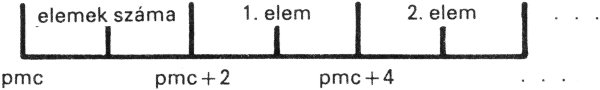
Then we will start programming:
: VECTOR
<BUILDS
DUP,
2 * ALLOT
DOES
>> R
(store the element number of the vector)
(space for the elements)
(put the title of the parameut)
(the index will remain in the vermen )
DUP 1 <OVER R @> OR
IF. "Bad index!" QUIT
ELSE 2 * R> +
ENDIF
;
Finally, we write a defining word with which we can create text-writing words. The word will be .TEXT; When defining it, you must enter the name of the word to be written. For example the
.TEXT PLD MY SYSTEM OF KETTES, I AM THE TETTES
line
with the word PLD (---); it
outputs the text that we specified to it at the time of definition (up to
the end of the line).
The text to be written in FORTH will be kept in the parody of the
word:
: .TEXT
<BUILDS
1 WORD
(this is the FORTH thread just in HERE)(to the address, ie to the new word) HERE C @
1 +
ALLOT
DOES
COUNT TYPE
;(length of text)
(along with longitude)
(dictionary pointer behind the text)
(set)
We write a word that tells you how much the length of the text that is written in a word defined with a .TEXT. The word SHOCK (--- n) can be used as follows:
SZHOSSZ PLD.
: HOWTO (--- n)
-FIND (find the word in the dictionary)
IF DROP
2+
C @
ELSE. "No such" QUIT
ENDIF
;
Examples
15.1. Write a 2VARIABLE (d ---) definition word that defines double-blind variables with the initial value of the bug. The variables put the starting address of their parser on the stack.
: 2VARIABLE (d ---)
<BUILDS 2! 4 ALLOT DOES>;
| file: /Techref/language/FORTH/z80fig-Forth1_1g_files/self_made_words.htm, 18KB, , updated: 2018/11/8 20:42, local time: 2025/7/18 03:23,
216.73.216.12,10-1-218-13:LOG IN
|
| ©2025 These pages are served without commercial sponsorship. (No popup ads, etc...).Bandwidth abuse increases hosting cost forcing sponsorship or shutdown. This server aggressively defends against automated copying for any reason including offline viewing, duplication, etc... Please respect this requirement and DO NOT RIP THIS SITE. Questions? <A HREF="http://www.massmind.org/Techref/language/FORTH/z80fig-Forth1_1g_files/self_made_words.htm"> 15. Defined words of self-made words </A> |
| Did you find what you needed? |
Welcome to massmind.org! |
|
The Backwoods Guide to Computer Lingo |
.