Software for Signboard 2
[Wipe ON]
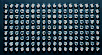 This routine sholud be put on the main process.
In the lighting-up interval, it is 100 milliseconds per row. In the animation which is shown above, it is culling to make a file size small.
As for the label between 'CBLOCK' with the 2nd line and 'ENDC' with the 5th line, an address is allocated in the order from 40h. 'won_lp' is 40h and won_index' is 41h. In this processing, it is calling LED control subroutine after setting lighting-up data '0' for one row (7 bits). After that, it is processing the next row after waiting 100 milliseconds. If changing this timer, the display speed can be changed. To light up LEDs, it sets only screen area. The data of the screen workarea is saved. |