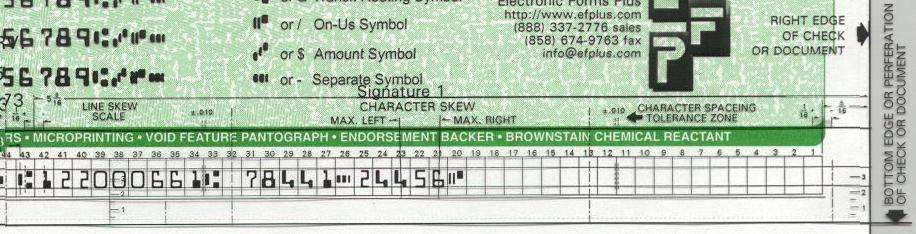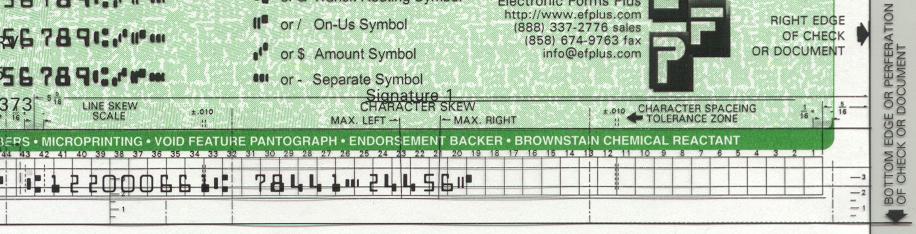Inntime by HCASI
HCASI is converting printing programs to support
Electronic Forms including the
mapping of print data. This means that the data normally printed by the HCASI
program is "recorded" rather than printed to the printer and our electronic
"e-Form" is then able to "play back" each bit of data at any location, with
any font (even some barcodes) and can be bolded, increased or decreased in
size, etc.... This complete solution requires that HCASI install these new
programs on your system.
Contact HCASI sales at hcasi@bitstorm.net
or +1(386)668-0204 and request Electronic Forms!
Timeline
-
HCASI Sales will answer customer questions and explain what is available
and the costs involved. HCASI contacts Electronic Forms Plus, Inc. and requests
samples and order forms be sent to the client.
-
Electronic Forms Plus, Inc. and HCASI answer any further customer questions
and assist the customer in filling out the order form.
-
Once the customer has placed the order by faxing the filled out order form
and sending a deposit check, copy and artwork to Electronic Forms Plus, Inc.,
HCASI is notified of the order. HCASI and the customer check the installation
to verify that the requested form printing programs have not been customized
and have been converted for e-Forms, and that the laser printers are connected
correctly. HCASI arranges for payment for their services and works out any
details with the customer. (See below)
-
Within one week of receiving the order, deposit, copy and artwork, Electronic
Forms Plus, Inc. will provide the customer with proof copies of the forms.
-
The customer reviews the proofs, marks any changes and request new proofs
or signs the proofs as "ok" or as "ok with changes" and faxes them back to
Electronic Forms Plus, Inc.
-
As soon as approved proofs are received by Electronic Forms Plus, Inc. HCASI
is contacted and an installation date is scheduled.
-
Printer resident e-Form storage devices (FLASH memory chips) are sent to
the customer for installation into the laser printers (see the
memory installation
instructions for the printer model used)
-
HCASI dials in and upgrades the selected print programs to the e-Forms enabled
versions.
-
If MICR check printing has been ordered, the customer orders the MICR toner,
works with HCASI to adjust the position of the MICR line, and with their
bank to verify the check face. (See below)
A few important notes to make this transition easier:
Verify that the print programs you are using have been converted to e-Forms.
Inntime is a very feature-rich package with many variations of the standard
reports. Make sure that the one you are using is ready for e-Forms or that
you know what the cost will be to convert it. If you wish to use e-Forms
with data re-positioning and font selection on a print program that is not
e-Forms ready, you should pay HCASI for the conversion services.
Verify that the programs you are using have not been customized after their
installation on your system. Customizations regarding the positioning of
data are not normally an issue since the electronic forms will take over
the positioning, font selection, etc... of the data for any laser printers.
However, if you retain impact printers, the new e-Forms capable print program
may need to be re-customized to retain backwards compatibility with these
older printers, while simultaneously supporting e-Forms. Customizations related
to the calculation of the data that fills out the form will need to be re-created
in any case. HCASI should be paid for these services.
Keep in mind that since the e-Form will control both the positioning
and the selection of data that is represented on the form, you will
need to describe what data you want and where you want it. We have standard
lists for MICR check data,
Folios,
City Ledger Statement,
Registration, and
Conformations.
Do not connect the new laser printers to the system in any way other than
that approved by HCASI. HCASI approved connectivity between the system and
the printers IS NECESSARY for e-Forms to function properly.
Schedule a time with your HCASI e-Forms sales representative to: A) set up
communications with any new laser printers and, B) install the e-Forms versions
of the requested report programs. This should be scheduled for some time
after the physical installation of the new printers and the installation
of the e-Forms chips. HCASI should be paid for these services.
Bank checks, such as Travel Agent
checks, are available as e-Forms. These present a tremendous savings and
security improvement over standard pre-printed checks since the customization
of the check stock to your property and bank account is accomplished at the
laser printer on standard check stock and controlled by the HCASI software.
There are several points that are very important to the successful use of
laser printed (e-Forms) checks:
-
You must verify that the bank code line printed at the bottom of all checks
(called the MICR line) is correctly
formatted and positioned. We will verify that the formatting is correct,
based on information that you supply from the bank or an existing copy of
your checks. The positioning of the MICR line is absolutely critical.
Part of the setup of a new e-Forms check system is the required positioning
of the MICR line for your printer and check stock. We will work with HCASI
and you to accomplish this. You should verify the MICR line position at least
once each check run using the gauge we provide to protect against rare, but
possible, alignment changes. Misalignment can occur if you change the printer
or its setup or if the perforation varies on the check paper. Electronic
Forms Plus and HCASI are not responsible for damages, including Bank fees
or unprocessed transactions caused by printing checks without checking and
correcting the MICR alignment using the gauge we supply.
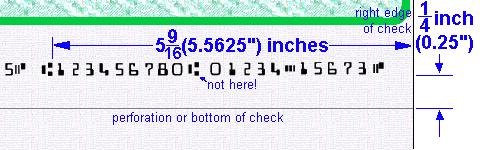
Basically, there must be 5 and 9/16th inches (5.5625") between the right
edge of the document and the right edge of the left
most  symbol
on the MICR line, and that symbol must be 1/4 inch (0.25") above the bottom
of the check. This position is referred to as number 43 on the MICR line
and will be marked accordingly on the MICR gauge. The positioning can only
be off by as much as 1/16th of an inch (0.0625") left to right and 1/8th
inch (0.125") up and down. So the space between the first symbol and the
right edge must be between 5.5" and 5.625". All current laser printers are
more than able to maintain this accuracy after initial alignment as long
as the paper is feed consistently and the perforation does not vary. Here
is an example of what this should look like when viewed with our MICR gauge:
symbol
on the MICR line, and that symbol must be 1/4 inch (0.25") above the bottom
of the check. This position is referred to as number 43 on the MICR line
and will be marked accordingly on the MICR gauge. The positioning can only
be off by as much as 1/16th of an inch (0.0625") left to right and 1/8th
inch (0.125") up and down. So the space between the first symbol and the
right edge must be between 5.5" and 5.625". All current laser printers are
more than able to maintain this accuracy after initial alignment as long
as the paper is feed consistently and the perforation does not vary. Here
is an example of what this should look like when viewed with our MICR gauge:
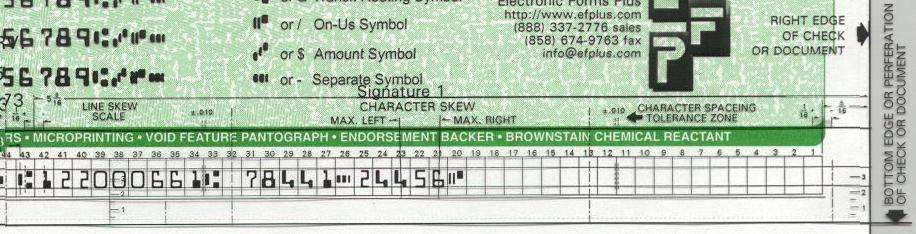
and here is an example of an incorrectly positioned MICR line:
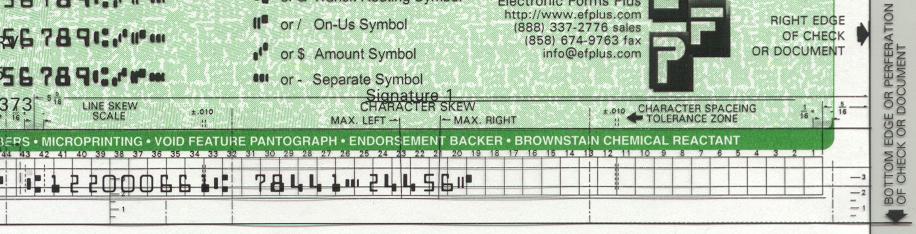
-
The MICR line should always be printed using a magnetic or MICR toner unless
your bank specifies otherwise. There are suppliers of this toner for most
printer models.
TroySystems.com
is the industry leader, but we have referred some clients to
Micro-Micr.com with acceptable
results at a lower cost.
-
Checks must be printed on approved check stock. Electronic Forms Plus provides
this stock at excellent prices.
-
You should produce a sample run of several checks and take them to your bank
for testing and approval before processing large volumes of checks.
Reliable and cost effective printing of checks directly from the HCASI system
is assured if these steps are followed with reasonable care.
If, at any time, you have any questions or concerns, please do not hesitate
to contact us at 1-888-337-2776.
file: /Techref/app/pms/hcasi.htm, 8KB, , updated: 2002/1/28 12:37, local time: 2025/10/19 16:11,
owner: JMN-EFP-786,
216.73.216.53,10-2-207-162:LOG IN
|
| | ©2025 These pages are served without commercial sponsorship. (No popup ads, etc...).Bandwidth abuse increases hosting cost forcing sponsorship or shutdown. This server aggressively defends against automated copying for any reason including offline viewing, duplication, etc... Please respect this requirement and DO NOT RIP THIS SITE. Questions?
<A HREF="http://www.massmind.org/techref/app/pms/hcasi.htm"> HCASI</A> |
| Did you find what you needed?
|
.
![]() symbol
on the MICR line, and that symbol must be 1/4 inch (0.25") above the bottom
of the check. This position is referred to as number 43 on the MICR line
and will be marked accordingly on the MICR gauge. The positioning can only
be off by as much as 1/16th of an inch (0.0625") left to right and 1/8th
inch (0.125") up and down. So the space between the first symbol and the
right edge must be between 5.5" and 5.625". All current laser printers are
more than able to maintain this accuracy after initial alignment as long
as the paper is feed consistently and the perforation does not vary. Here
is an example of what this should look like when viewed with our MICR gauge:
symbol
on the MICR line, and that symbol must be 1/4 inch (0.25") above the bottom
of the check. This position is referred to as number 43 on the MICR line
and will be marked accordingly on the MICR gauge. The positioning can only
be off by as much as 1/16th of an inch (0.0625") left to right and 1/8th
inch (0.125") up and down. So the space between the first symbol and the
right edge must be between 5.5" and 5.625". All current laser printers are
more than able to maintain this accuracy after initial alignment as long
as the paper is feed consistently and the perforation does not vary. Here
is an example of what this should look like when viewed with our MICR gauge: